Best Quality - Affordable Price - Remarkable Performance
GstarCAD Mechanical
Automated and intelligent CAD tools,
quicker mechanical designing and drawing!
About GstarCAD Mechanical
GstarCAD Mechanical is an ideal software solution for professionals in the manufacturing industry, specifically for those who specialize in ACM or aluminum composite material. This software provides a comprehensive set of tools and features that can significantly improve the design and manufacturing process for ACM products.
With GstarCAD Mechanical, ACM professionals can benefit from features like 3D modeling, which enables them to visualize and create intricate designs with ease. The software’s compatibility with various file formats also makes it easy to import and export designs to and from other software programs, enhancing the collaboration process between different teams.
Additionally, GstarCAD Mechanical has specific features that are tailored for ACM manufacturing, such as the ability to customize mechanical components and create detailed drawings for panel systems. These features can help streamline the design and manufacturing process, ultimately leading to higher efficiency and better outcomes.
Overall, GstarCAD Mechanical is a powerful tool that can greatly benefit ACM professionals, allowing them to create accurate and efficient designs that meet the unique demands of the industry.
This software is specifically designed to optimize the manufacturing workflow, making it a go-to software for professionals in the industry.
- Compatible with ACMGstarCAD Mechanical supports bidirectional data exchange of ACM that other CAD doesn’t.Users can modify ACM data and send them back to ACM. Based on smooth data transfer and high compatibility, mixed-use with ACM become a reality.
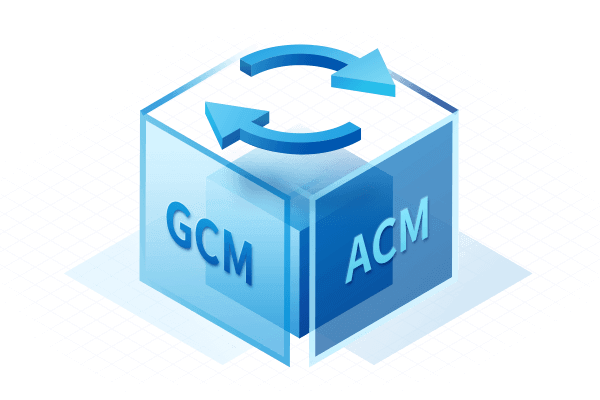
- Reasonable PriceBy keep exploring the balance between practicality, ease-of-use, and compatibility with ACM, GstarCAD Mechanical offers convenient and concise functions at a walt-friendly price.Users can complete same design with a more cost-effective solution.

- Intelligent Design ToolsMore than 100 simple and practical mechanical designing and drawing tools, plus standardized and intelligent design environment to cut down repetitive works and make your design simple.

- Extensive LibraryGstarCAD Mechanical provides libraries for different standards. Also support all the parts and symbols from CADProfi.Meanwhile, users can customize standards, mechanical symbols, dimensions, features, etc. to build own drawing templates, automate common mechanical drawing tasks to fit with your personal working habits.

| Features | GstarCAD | GstarCAD Mechanical | ACM | ||
Files | |||||
| .dwg and .dxf for ACAD version 2.5 to 2018 | |||||
| .dwg for ACM version 2010 to 2018 | |||||
| .pat,.shx,.lin and etc | |||||
| CAD Standard.dws | |||||
| Mehcanical Standard and Standard elements | |||||
Drawing Tools | |||||
| Drawing Tools | |||||
| Center Line | |||||
| Automatic Construction Lines | |||||
| Detail Views | |||||
| Seciton Lines | |||||
| Truncation Line | |||||
| 6 Kinds of Default Denfiend Hatchs | |||||
| Hide Situation | |||||
Dimensions/Symbols | |||||
| Power Dimension | |||||
| Multiple Dimension | |||||
| Dimensioning Dialog Box | |||||
| Dimension Overdrawn | |||||
| To Add Tolerances and Fits to Dimensions | |||||
| Edit Multiple | |||||
| Arrange Dimension | |||||
| Stretch Dimension | |||||
| Join Dimension | |||||
| Insert Dimension | |||||
| Check Dimension | |||||
| Break Dimension | |||||
| Associated Fillet/Chamfer | |||||
| Leader Note | |||||
| Surface Texture Symbols | |||||
| Feature Control Frame | |||||
| Welding Symbol | |||||
| Datum Identifier | |||||
| Datum Target Symbol | |||||
| Feature Identifier | |||||
| Taper/Slope Symbol | |||||
| Edge Symbol | |||||
| Center Mark | |||||
| Weld Representation | |||||
Sheet/BOM/Balloon | |||||
| Drawing Title/Borders | |||||
| Revision | |||||
| Part Reference | |||||
| Part Reference Edit | |||||
| Balloon | |||||
| Organizing Balloons | |||||
| Renumber Balloons | |||||
| Collect Balloons | |||||
| Partlist | |||||
| Parts List Dialog Box | |||||
| BOM Database | |||||
| Hole Chart | |||||
| Fit List | |||||
Design/Library | |||||
| Shaft Design | |||||
| Gear Design | |||||
| Edit Standard Part | |||||
| Library | |||||
| Holes | |||||
| Symbol Library | |||||
| FEA | |||||
| Deflection Line | |||||
| Chains/Belts | |||||
| Springs | |||||
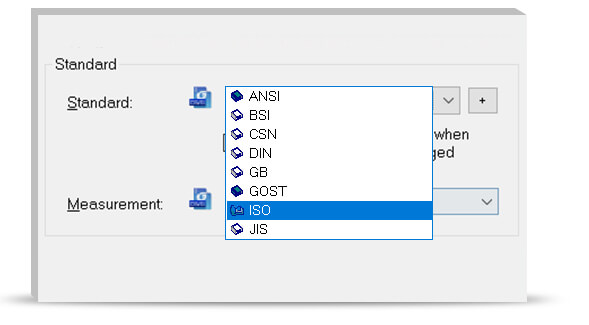
Built-in standards like ISO,DIN,ANSI,JIS,GB,etc. Support easy and flexible configuration and customization, leading to better design communication based on standardized working environment.
Complete symbol libraries and powerful dimensioning tools make complex drawing annotation easy and simple.
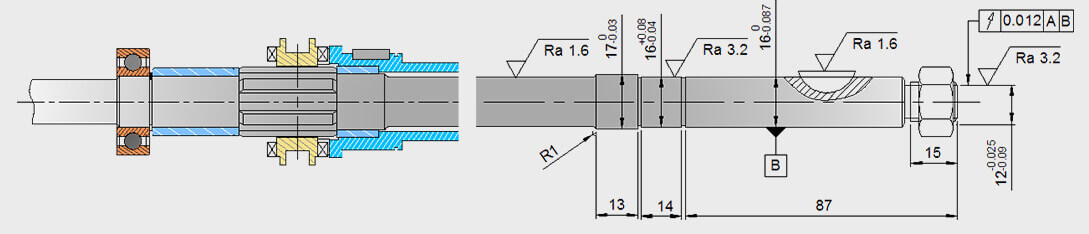
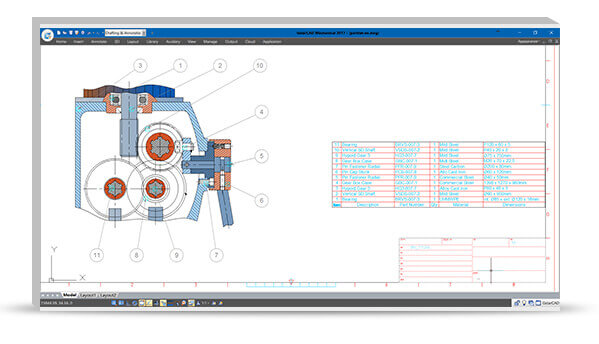
Smart association between ballon numbers and parts keeps data always accurate and up-to-date, automatically generates BOM and reduces operation errors.
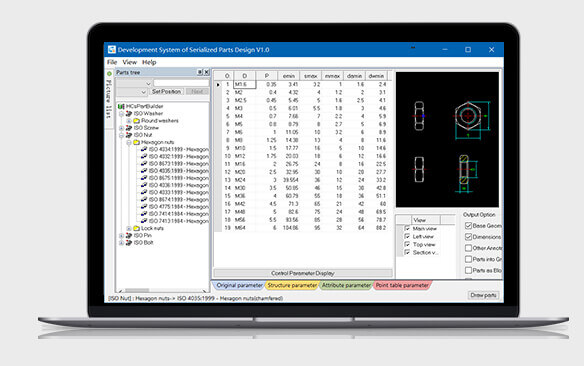
Customizable part and symbol libraries in line with standards to simplify building, using and managing of user’s own libraries and help to save working time.
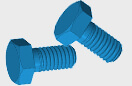
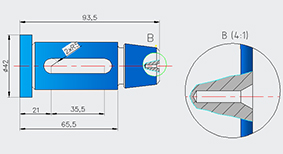
- Detail View
Intelligent Detail View design tools could magnify the partial region by box selection in the drawing and easily create linked partial views with different scales.
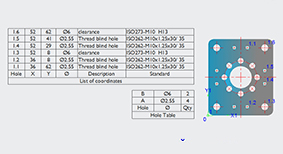
- Hole Charts
GstarCAD Mechanical supplies associative hole charts. The filter function in tables could help users list holes in different hole charts for optimizing manufacturing process.
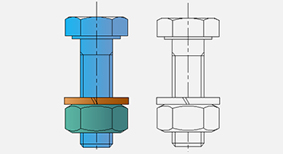
- Hide Situation
Draws hidden lines to represent hidden edges, when you specify what objects lie in front and what objects lie behind. When you modify objects,they update automatically.
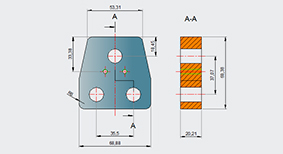
- Section Line
Draws a section line and inserts the corresponding section view label in the drawing area.Sets properties for section view styles from section line dialog box.
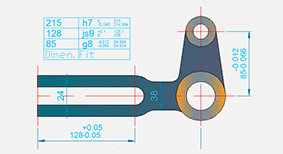
- Fits List
Generates a fits list from the dimensions in the drawing area and places it at a location of your choice.If you add fits, the software attempts to update the fits lists.
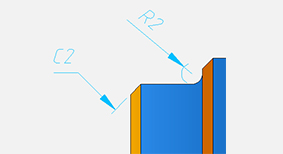
- Chamfer/Fillet
Resize a chamfer using the original dialog parameters by simply double-clicking the chamfer.Chamfer and Fillet tools save valuable design time.
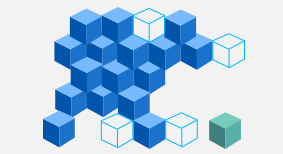
- Integration Management
Accurate drawing data exchange with PLM/PDM/ERP systems.It will integrate the management of enterprise products.
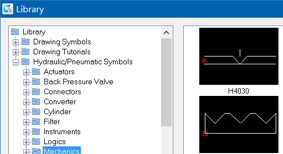
- Library
The Library feature simplifies working with and managing drawing files.All options for the library are available by a right-click in the library dialog box.
GstarCAD Mechanical 2022 Activation and License Return Guide – GstarCAD
This Licensing Guide provides information to help you activate GstarCAD Mechanical 2022.
GstarCAD Mechanical 2022 Installation Guide – GstarCAD
This guide provides you with information to help you install GstarCAD Mechanical 2022.